Image created by Michiko
Evernote is an app that you can save things in, share things with other people, and do many other things. You should try to save as many things as possible in Evernote because if something happens to your data, you have it saved on Evernote. You can also access you Evernote account from a computer. All of my data in other apps on my iPad was deleted but I was able to keep the things that were in Evernote. If you use Skitch and have Evernote too it is a good idea to let Skitch make a new notebook in Evernote for your drawings or other things so that if anything ever happens you still have all of your important stuff.

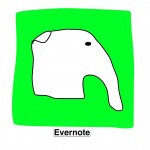
I like Evernote a lot!!! But a few of my notes were deleted… One thing that I can’t figure out how to do on the updated Evernote, is how to force synchronize. Often teachers tell us I just put it in my Evernote notebook, and I can’t figure out how to get it. Most of the time it just takes a minute. Great post!!!
@Kay The synchronize icon is at the top right of your screen. You need to get to the “home” screen to see it. Make sure you tag your notes. That is the best way to search for you notes!!
Thanks! I think I figured out what you mean.
That is a REALLY good picture, I am amazed!!!
Thanks @miriam 😄
I love your picture!!!! I could never do that.😜