
iPads by Alex P.
This year at Durham Academy, the middle school students all got an iPad each. They were lent by the school… read more


This year at Durham Academy, the middle school students all got an iPad each. They were lent by the school… read more

This is totally awesome that students at Durham Academy get iPads this year! We are the first Durham Academy middle… read more

Photo taken by Katie I think iPads for sixth grade are very helpful. When you need to do something, like… read more
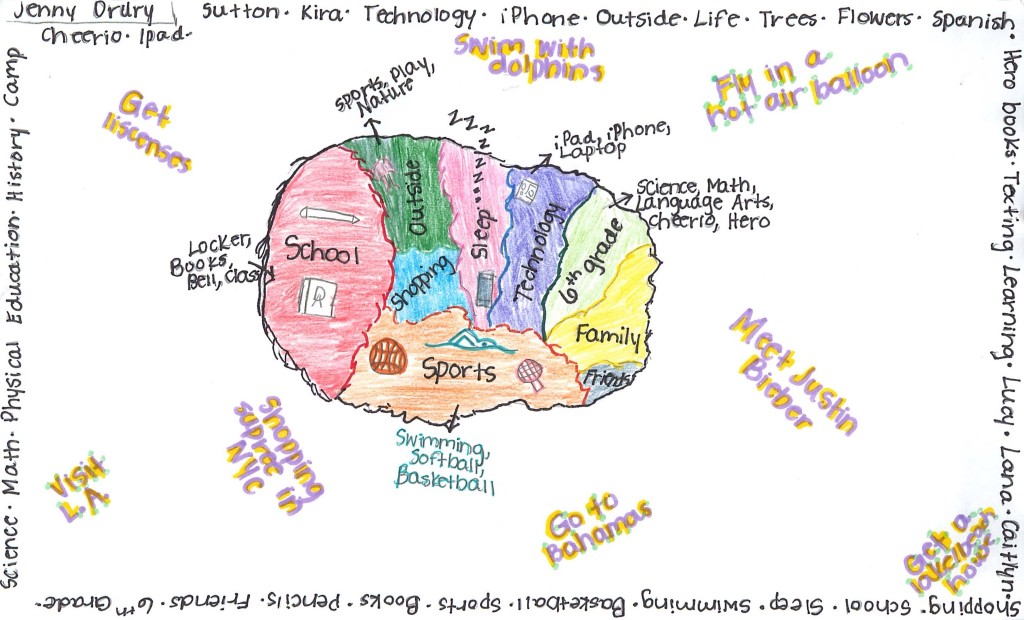
In 6th grade, we used iPads. iPads were useful in class and at home/study hall. In classes we used them… read more
I think that on our iPads a few apps that we should keep are: IStudiez Pro, First Class, Flashcards, Evernote,… read more
I really like PaperPort Notes because you can use so many things with it even talking to write the story… read more