
Brain by David
I did a drawing of what I think my thought process is. It is very linear, and shows how… read more


I did a drawing of what I think my thought process is. It is very linear, and shows how… read more
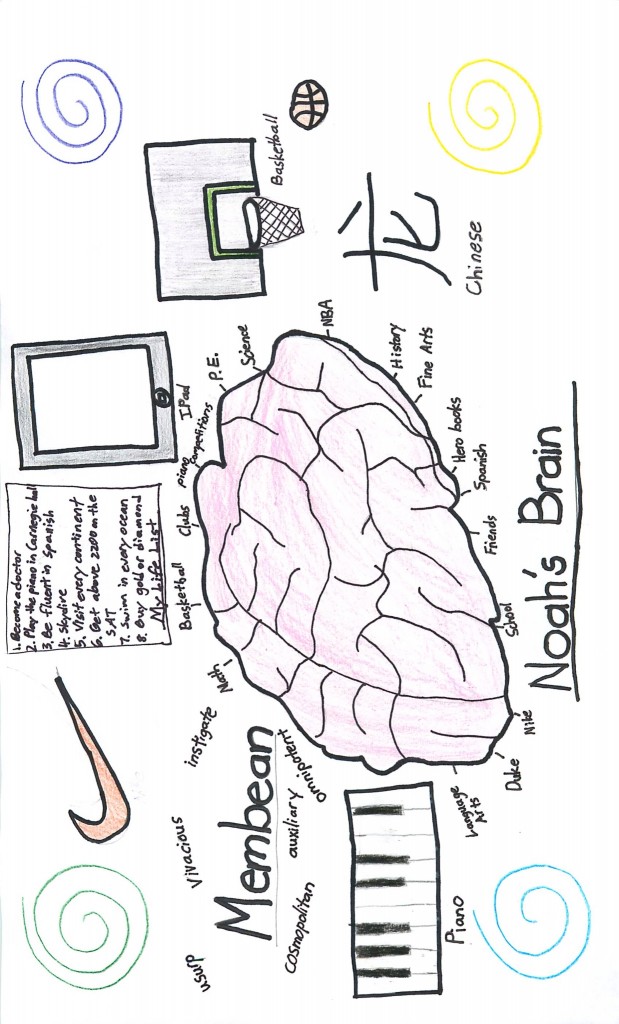
In Language Arts, we drew how we thought our brains looked. Then we put words describing what was in our… read more
On the iPad there are many fun things to do. The thing I am going to talk about is an… read more

From flickrcc I am trying to makes a group that makes books, characters, and ideas so we can get published…. read more
I will be telling you how to make a comic on your computer. Yes, you heard me right. A comic… read more