
Logitech Keyboard for iPad
I am using a Logitech keyboard with my iPad to type this post. It feels like a real keyboard and… read more


I am using a Logitech keyboard with my iPad to type this post. It feels like a real keyboard and… read more
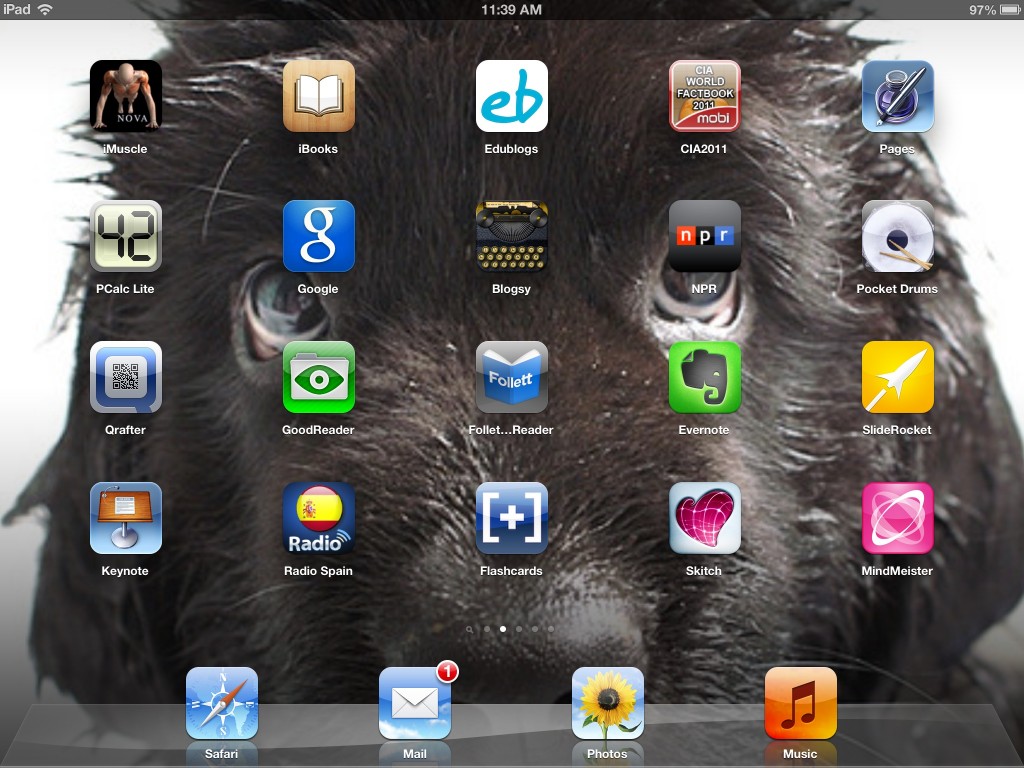
Photo by Franny All of this year, we have been using iPads for school work and organization. For me, this… read more
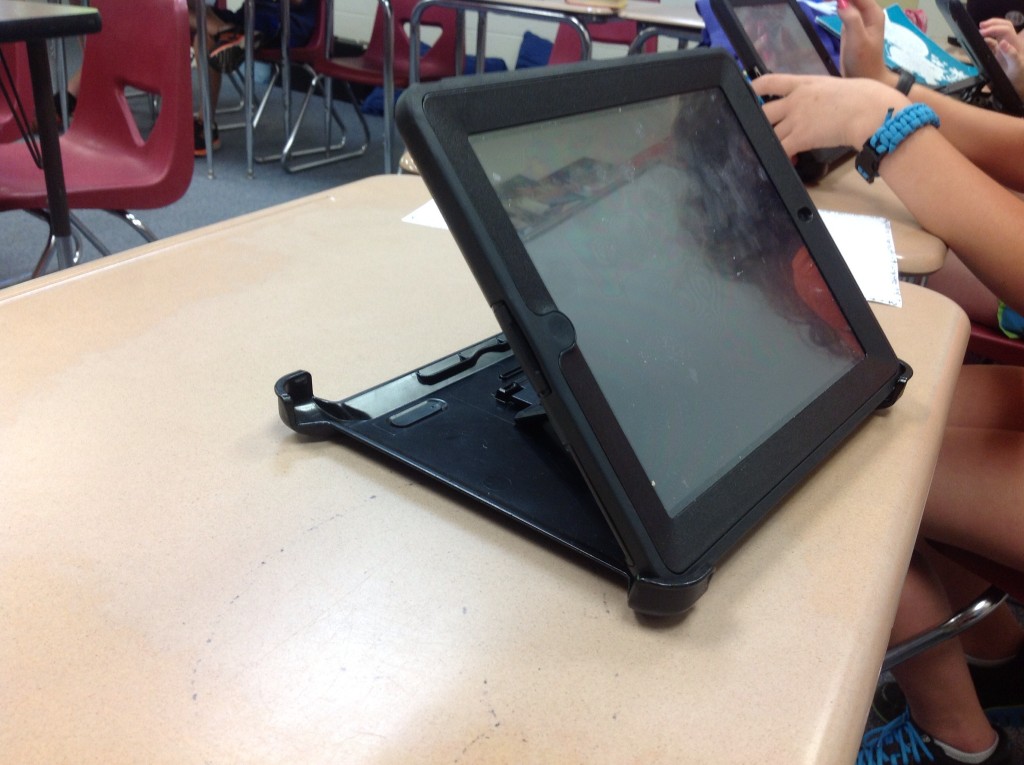
At the beginning of the school year, Durham Academy gave each student an iPad. The iPads were for school work… read more
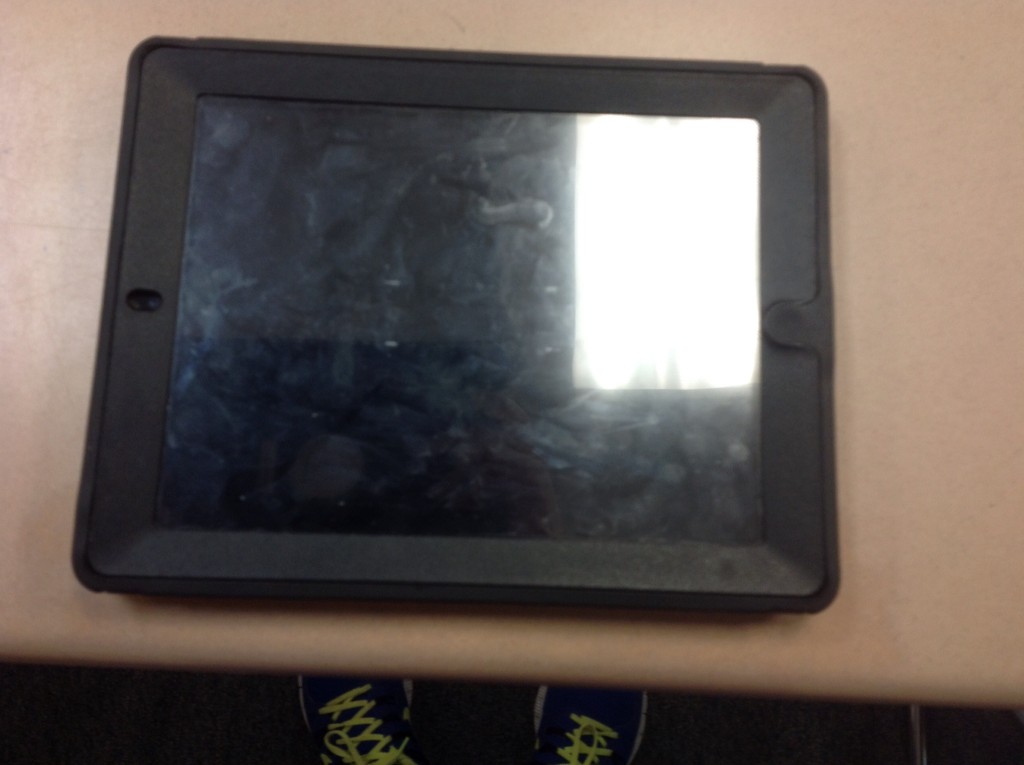
This year, as you probably know, was the first year of our middle school issuing everyone an iPad! First off,… read more

As we have progressed through the iPad experience, I have a new mindset about the… read more
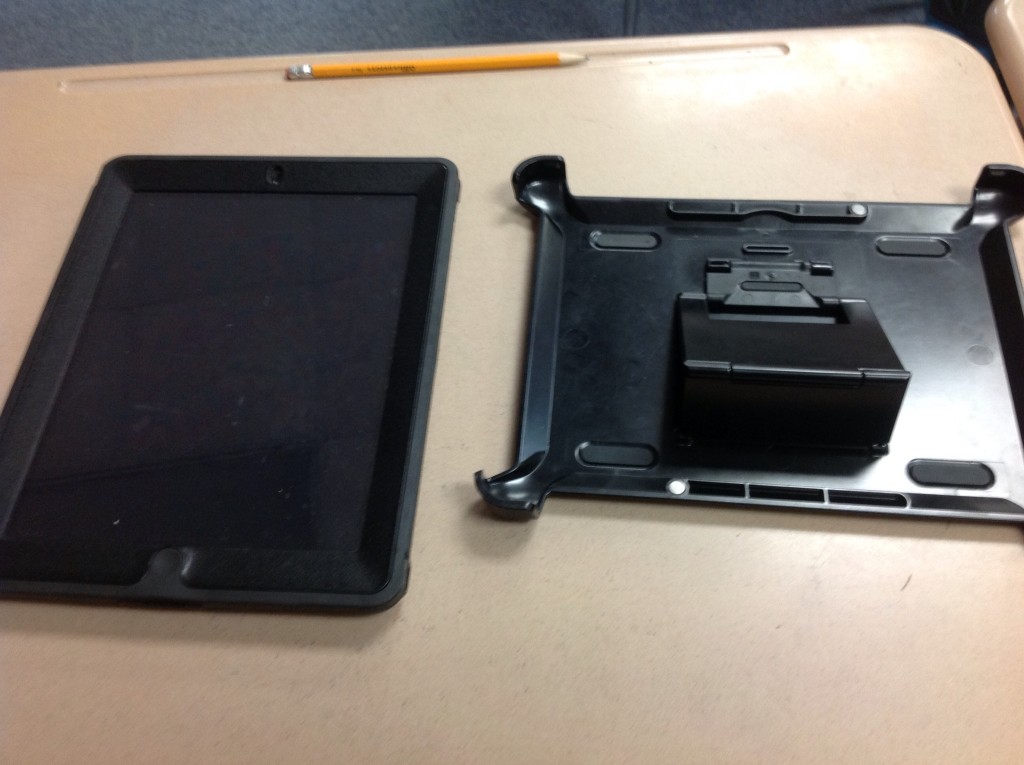
This year we have used iPads more than any other school. I think it was very nice to have an… read more

This year at Durham Academy, the middle school students all got an iPad each. They were lent by the school… read more
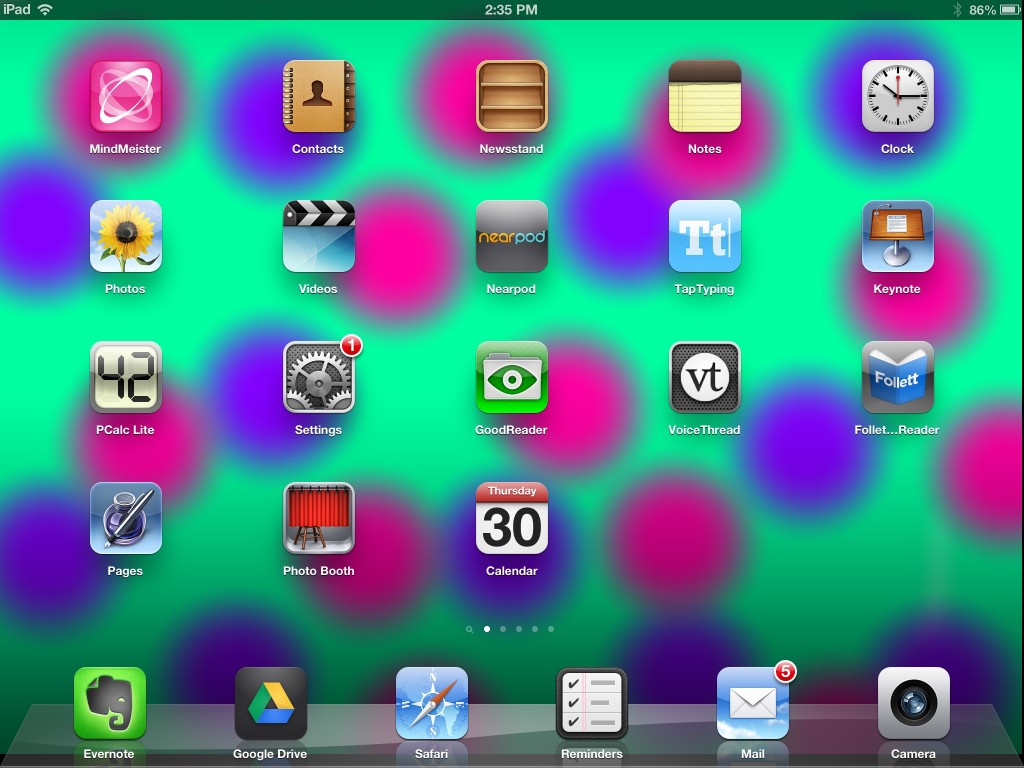
Now that the year is over, I feel different about the iPads. I have enjoyed them… read more

This is totally awesome that students at Durham Academy get iPads this year! We are the first Durham Academy middle… read more
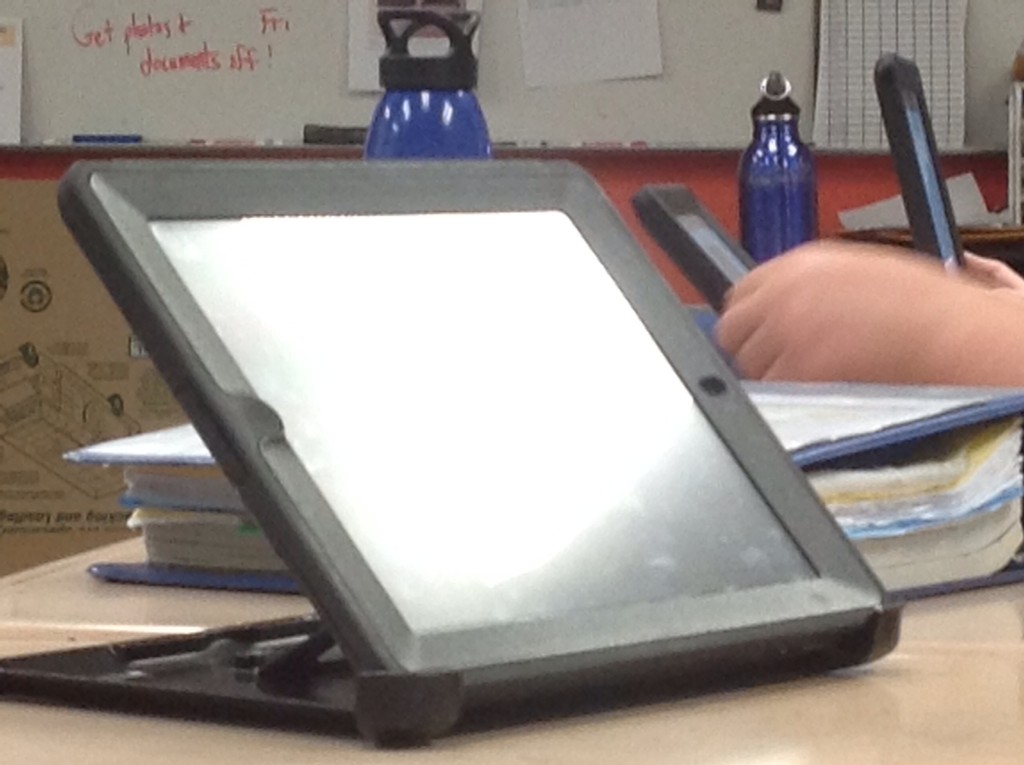
Photo taken by me of Fred’s iPad This year my school began using iPads. Personally, I thought that the iPads… read more