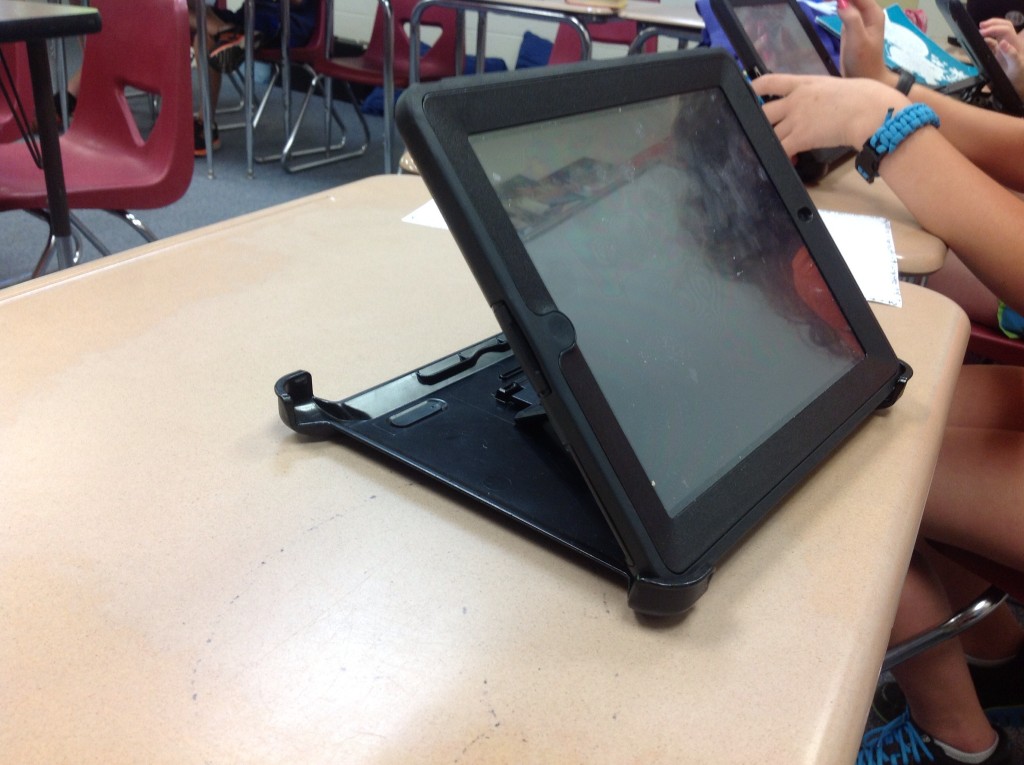
iPads by Michiko
At the beginning of the school year, Durham Academy gave each student an iPad. The iPads were for school work… read more

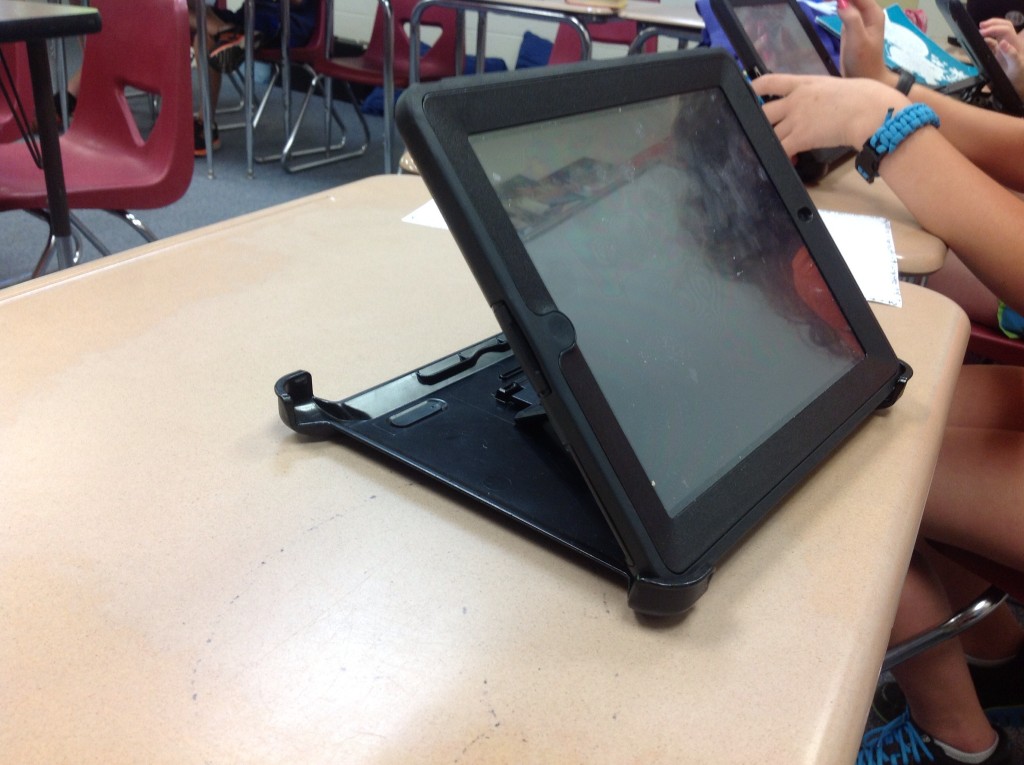
At the beginning of the school year, Durham Academy gave each student an iPad. The iPads were for school work… read more

This year Durham Academy provided iPads for the whole middle school. After having them for a few mounths they have… read more

This year people are very excited about the new iPads. The whole middle school got them for school purposes. They… read more

There are many different types of learners and the iPad helps most of them. If you are a hearing learner… read more
Out if all the apps on the iPad I think Paperport Notes is the best. I think it’s the best… read more
A few apps I like to use on my iPad are Draw Something, Words With Friends, Hanging With Friends,… read more
My top five most used apps are: 5. Sketch Book Express- This app is very fun and creative. It gives… read more
I tried TapTyping for the iPad. It is very cool. I think that we should keep it for next year… read more
The apps for next year that I think are going to be most useful are All of the drawing apps…. read more
I think we should keep TED on the iPad. The reason is it’s really fun to use if you’re bored…. read more