
Logitech Keyboard for iPad
I am using a Logitech keyboard with my iPad to type this post. It feels like a real keyboard and… read more


I am using a Logitech keyboard with my iPad to type this post. It feels like a real keyboard and… read more

In the world of technology, there are many companies producing different gadgets, such as Apple, Inc.’s iPads and iMacs, or… read more

This year, we got iPads for every student in the school. Since this is new for everyone, I am wondering… read more
Cosmonaut In class today we tried out the iPad styluses. We tried the Bamboo, the Amazon Basics, and the Cosmonaut…. read more

As you might know from my last post we were just working on a tech project. For the tech project… read more
On the iPad there are many fun things to do. The thing I am going to talk about is an… read more
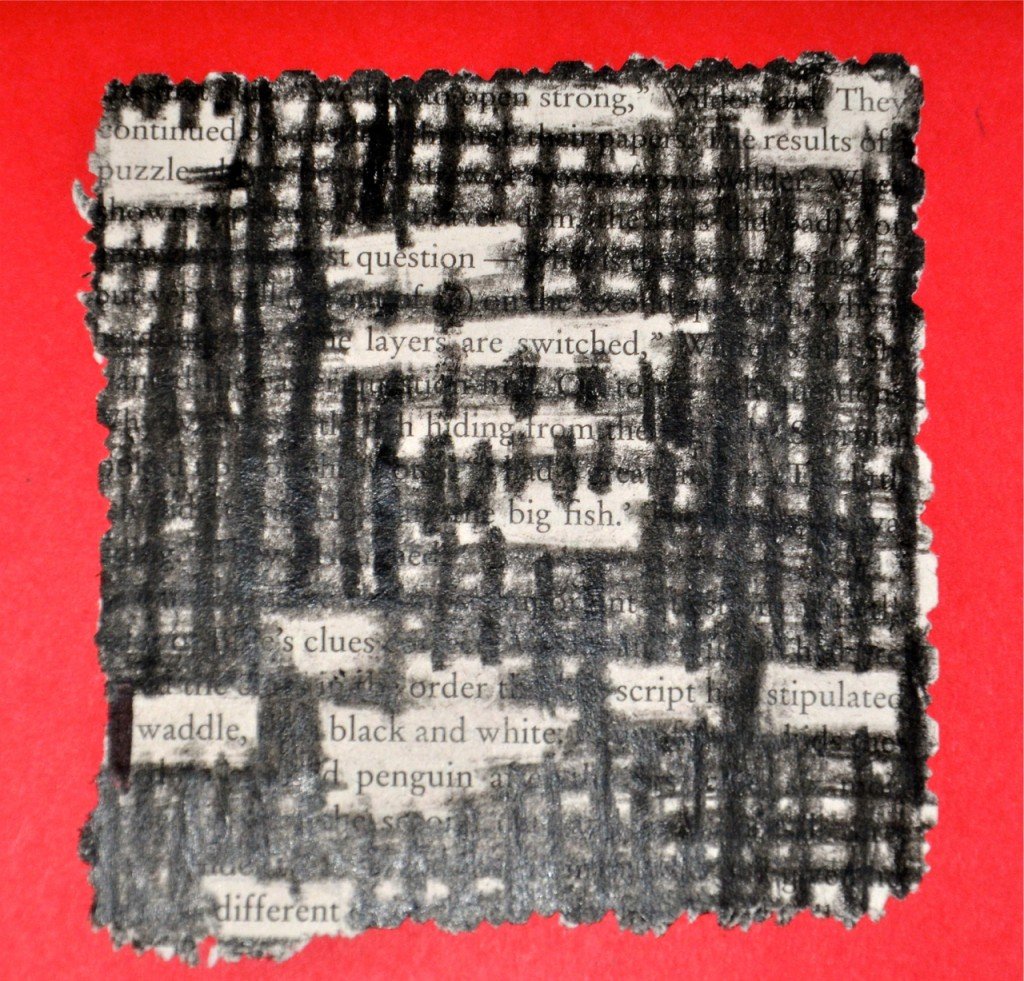
In class a few days ago, we made Valentine’s Day Poems. It is where we take an article from a… read more

Technology is very important to me. I think that it would amazing if our school could all have laptops or… read more
I like to make games on a program called Scratch. It is a program where you create games and post… read more
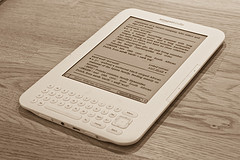
http://flickrcc.net/flickrCC/index.php?terms=Kindle&edit=yes&page=1 My favorite thing about LA class is probably at the beginning of class when Mrs. Donnelly gives us 10-15… read more