iPad Styluses by Matthew
Cosmonaut In class today we tried out the iPad styluses. We tried the Bamboo, the Amazon Basics, and the Cosmonaut…. read more

Cosmonaut In class today we tried out the iPad styluses. We tried the Bamboo, the Amazon Basics, and the Cosmonaut…. read more

As you might know from my last post we were just working on a tech project. For the tech project… read more
In LA, we just finished our Tech Project on Quizlet. We had a few careless mistakes. First of all, we… read more
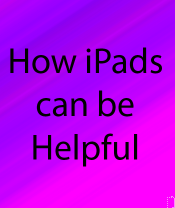
In LA we had to do a tech prject. I made a video about how iPads are helpful at… read more

Aiswharya and I did a project about skitch. We had to do a lot of videos to make it perfect…. read more
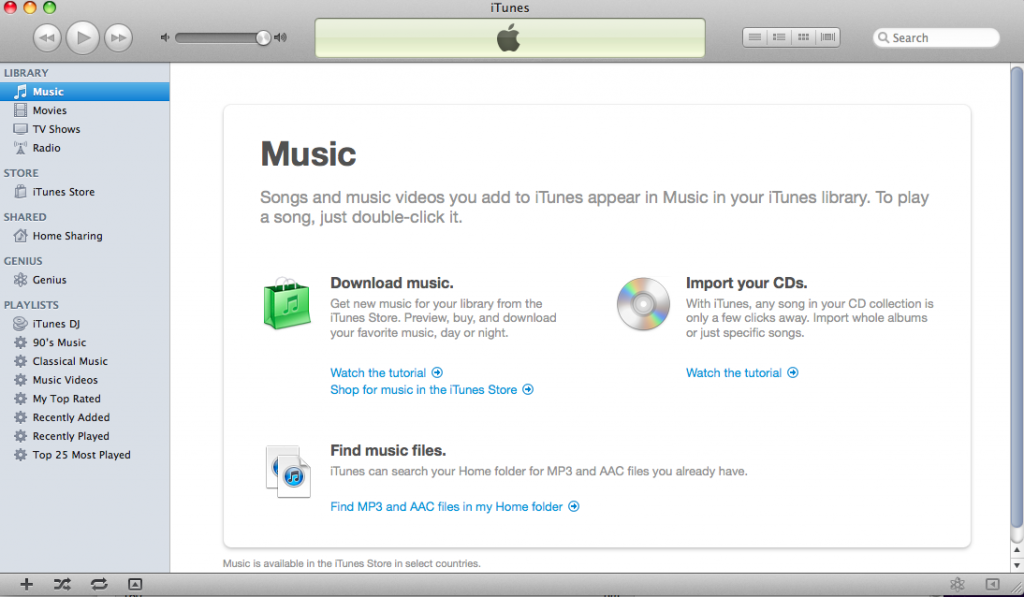
This is how to download a video off an iTouch from iMovie to a mac computer. For our LA class… read more


We made a tech project for language arts class. We did our project about Google Docs. This project may or… read more