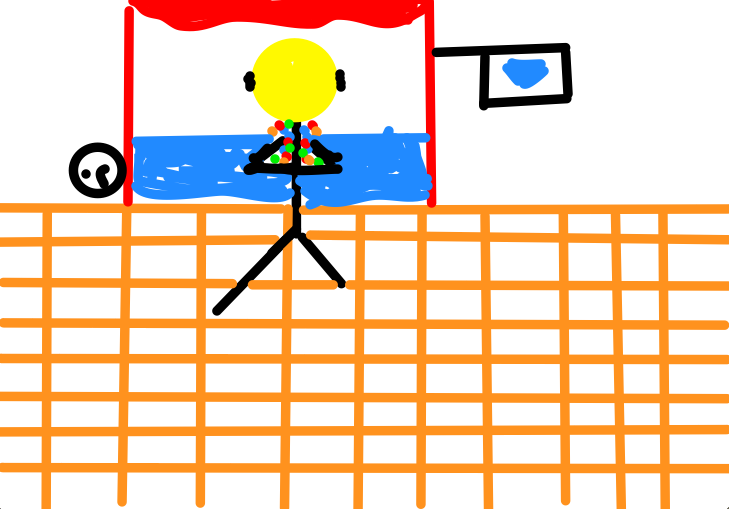
My Wisdom Tale Comic By Charlie E.
My Comic was on the wisdom tale “Blinded by Greed.” In… read more

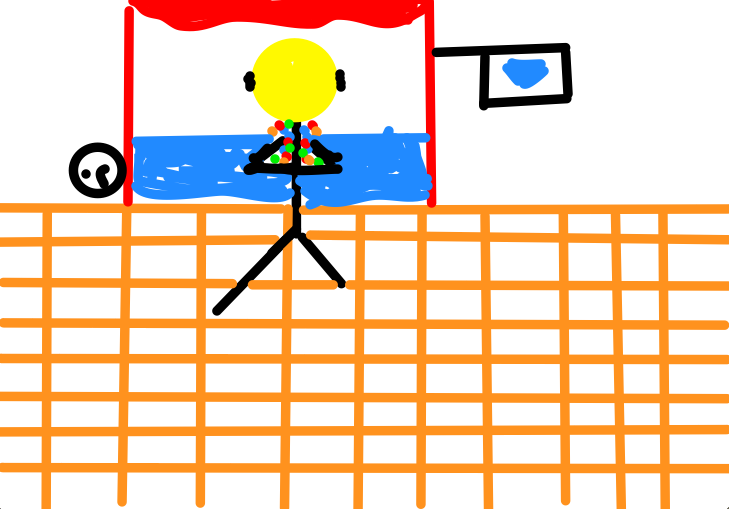
My Comic was on the wisdom tale “Blinded by Greed.” In… read more

Our class chose one wisdom tale each and we made a comic about it. I chose The Lion Makers. In… read more
We have many apps on our iPads! My favorite app is skitch. I like this app because it is very… read more
On the iPad there are many fun things to do. The thing I am going to talk about is an… read more

Picture by me on skitch My story “Me Job” is going to be finished over break, (hopefully). I am looking… read more

Inspired by the comic Finn’s adventures in Finnetopia I decided to make a comic too. It’s an idea I had… read more
I will be telling you how to make a comic on your computer. Yes, you heard me right. A comic… read more