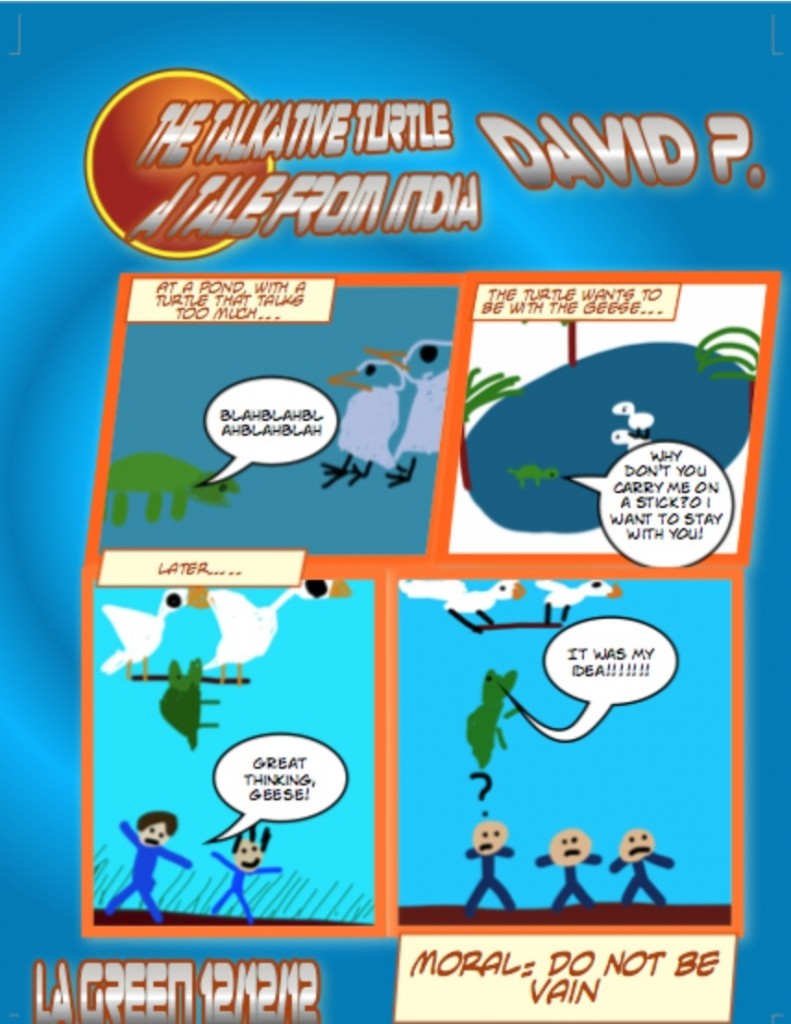
Wisdom Tales Comic Life By David
In our LA class, we made wisdom tales comics on a software… read more

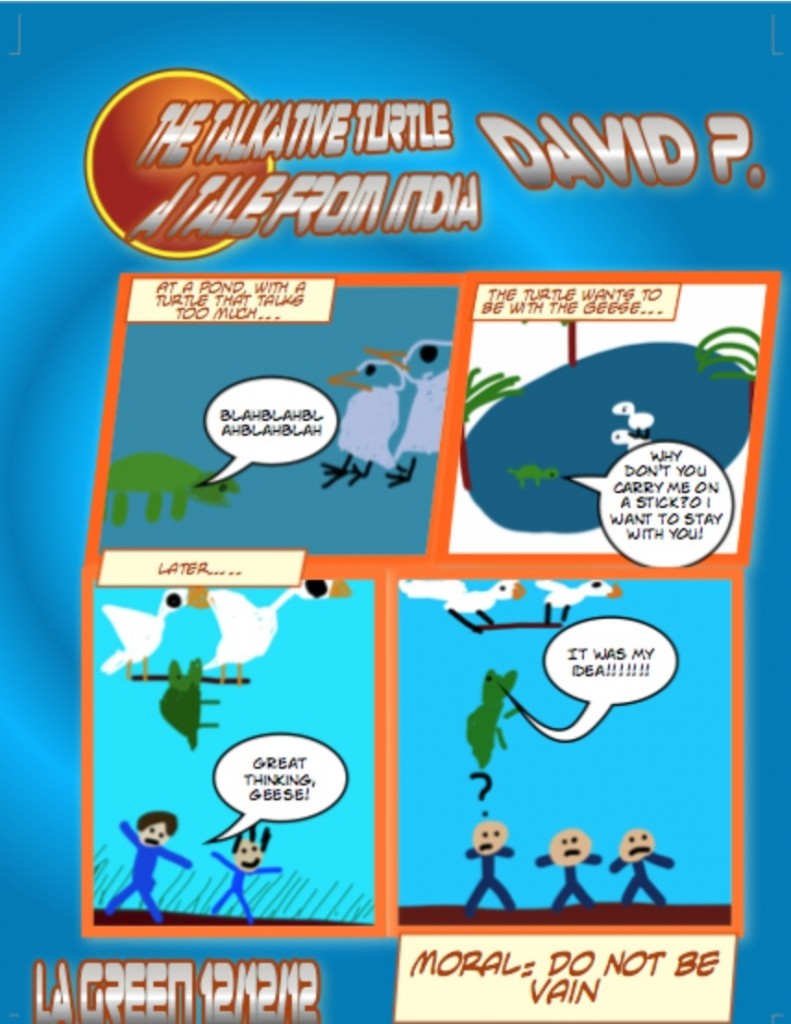
In our LA class, we made wisdom tales comics on a software… read more
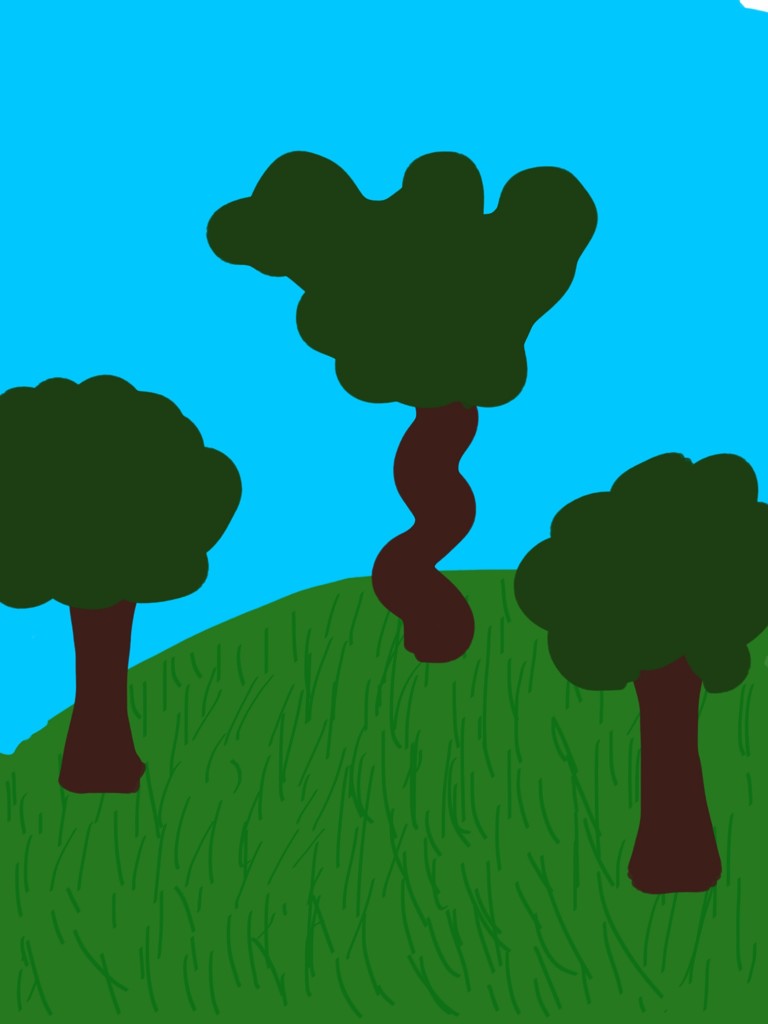
In language arts we made comics on one of the wisdom tales we read. I chose The Useless Tree as… read more
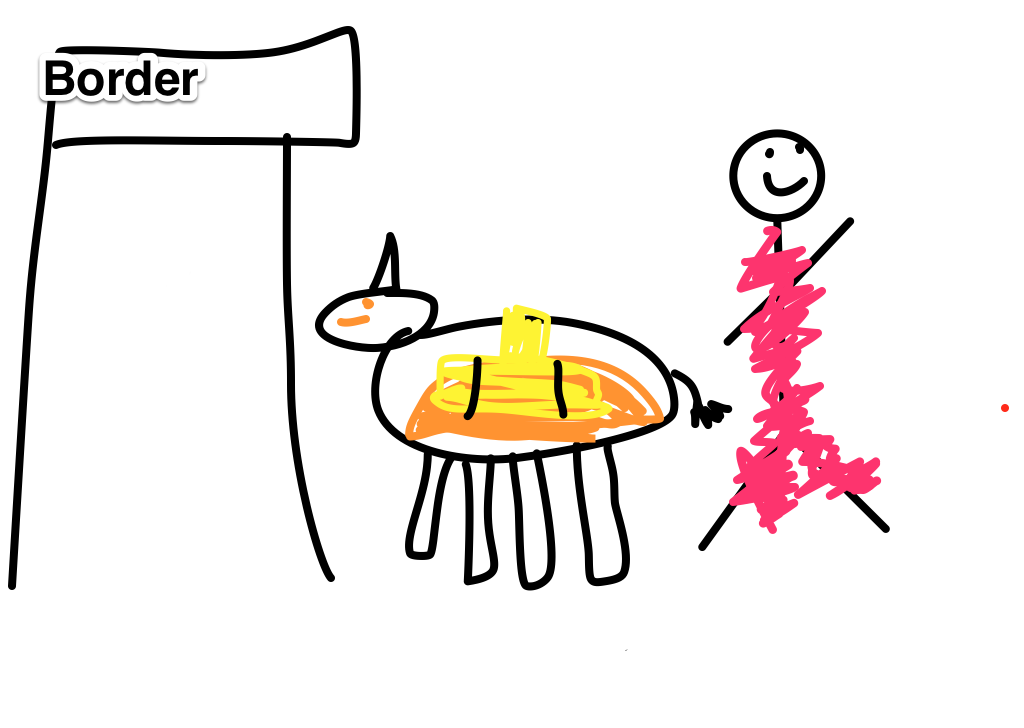
The Picture was made By Katie In my class we picked at Wisdom Tale and… read more

Inspired by the comic Finn’s adventures in Finnetopia I decided to make a comic too. It’s an idea I had… read more
I will be telling you how to make a comic on your computer. Yes, you heard me right. A comic… read more