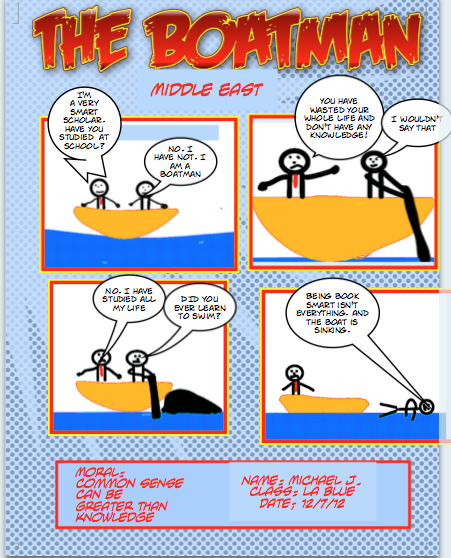
Comic Life By Michael J
In La, we made a comic for some of the… read more

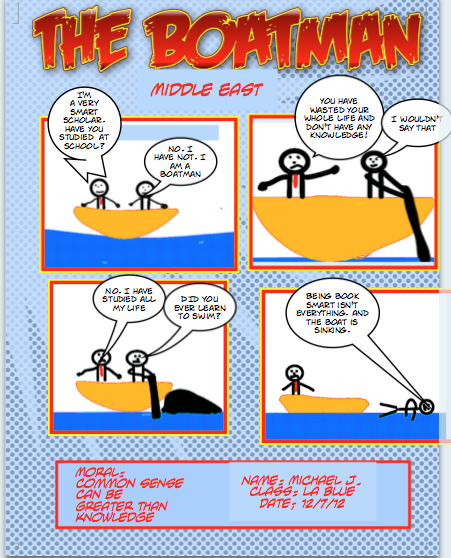
In La, we made a comic for some of the… read more

These are some photos from my visit to the Life and Science Museum of Durham. Imagine yourself in the habitat… read more

One of my favorite games is Risk. I like it because it has a lot of strategy and a little… read more
I will be telling you how to make a comic on your computer. Yes, you heard me right. A comic… read more