
Evernote
Photo by Patti Donnelly Last Friday we had the opportunity to share how we use Evernote at our school. What… read more


Photo by Patti Donnelly Last Friday we had the opportunity to share how we use Evernote at our school. What… read more

Photo taken by Katie I think iPads for sixth grade are very helpful. When you need to do something, like… read more
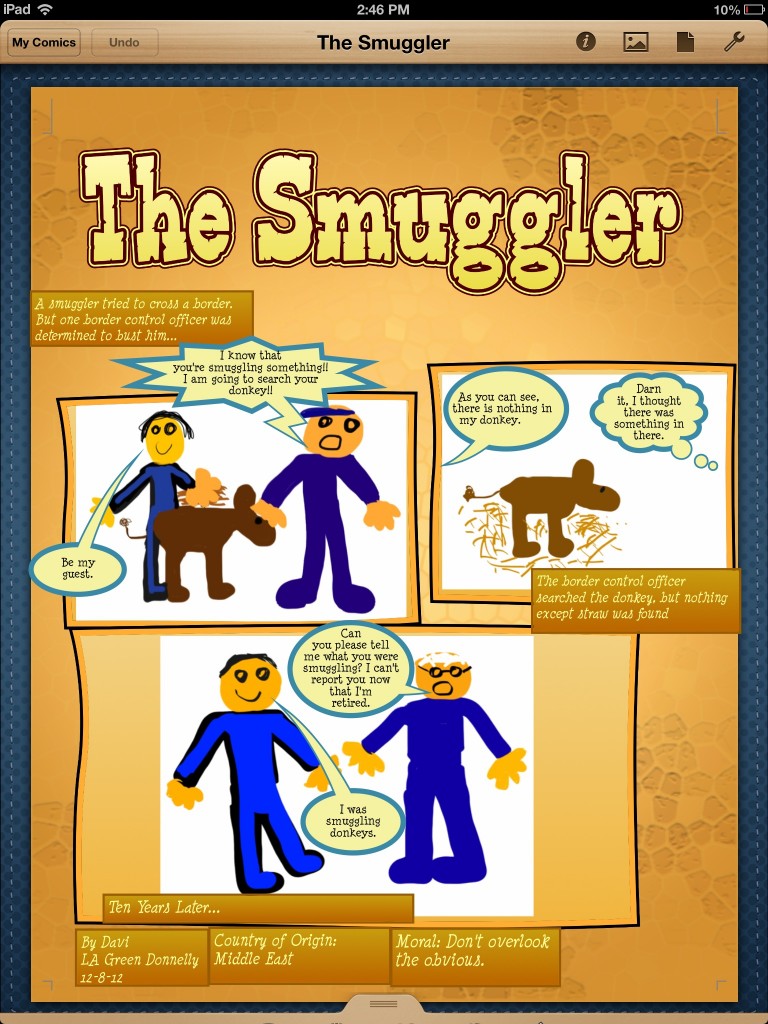
For my project on Comic Life, I chose The Smuggler. The Smuggler is about a smuggler who when trying to… read more
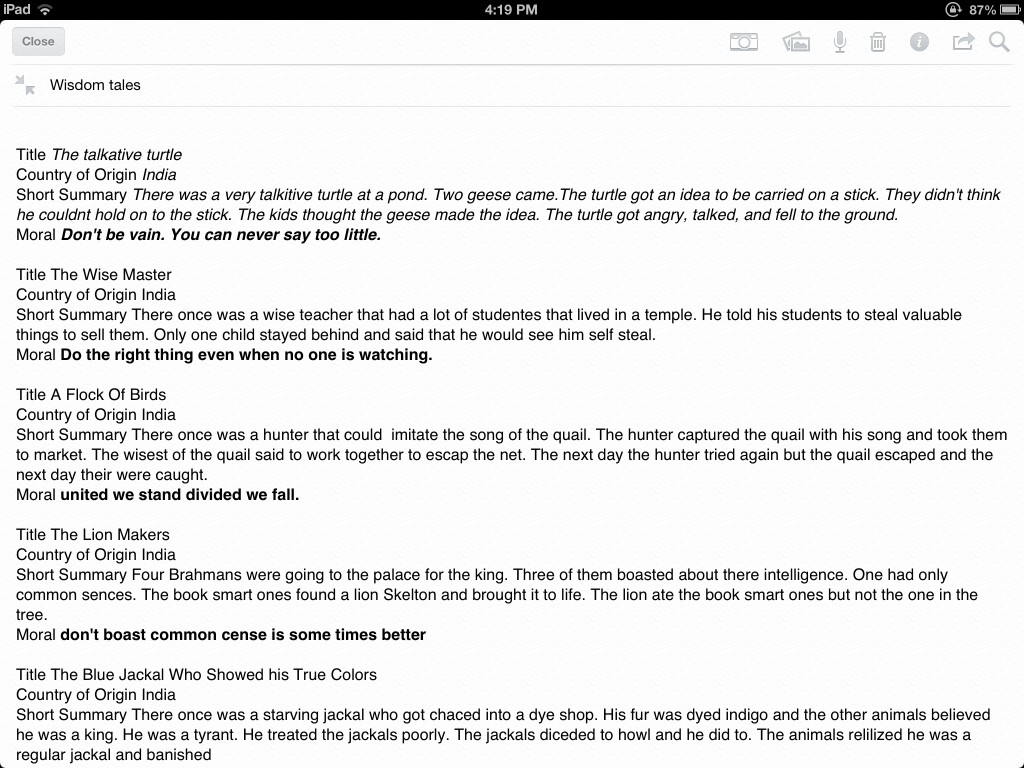
My Wisdom Tale Notes (The first four that we did.) The advantage of using our iPads are that we use… read more

Image created by Michiko Evernote is an app that you can save things in,… read more

This year Durham Academy provided iPads for the whole middle school. After having them for a few mounths they have… read more
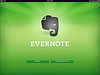
I think that a helpful app on the iPad is Evernote. Using Evernote you can see the homework for a… read more

There are many different types of learners and the iPad helps most of them. If you are a hearing learner… read more
My iPad project was fairly easy. All I needed was to make an audio note and send it to my… read more

This my first blog post in L.A. We had a lot of trouble trying to get Evernote on the… read more